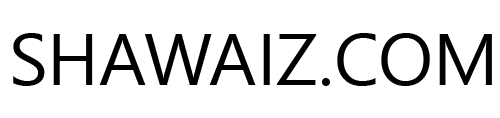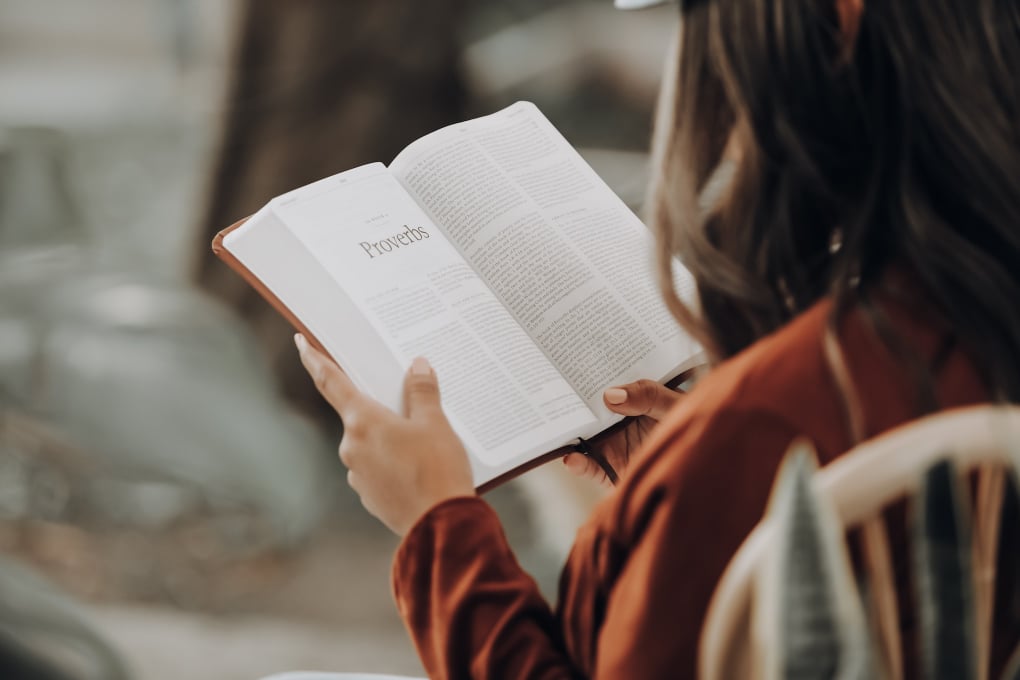🎯 Course Goal
To teach learners how to plan, design, build, and launch their own apps (mobile or web) using modern tools and frameworks.
👩🎓 Target Audience
-
Beginners with no coding experience
-
Entrepreneurs wanting to build apps for their business
-
Students & professionals entering tech
-
Freelancers who want to add app development to their skillset
📖 Course Outline
Module 1: Introduction to App Development
-
What is app development? (mobile, web, hybrid)
-
Native vs. cross-platform apps
-
Industry trends and career opportunities
Module 2: Planning Your App Idea
-
How to brainstorm and validate ideas
-
Creating user personas
-
Writing a simple app requirements document (PRD)
-
Mapping user journeys & features
Module 3: App Design Fundamentals
-
Basics of UI/UX design
-
Wireframing tools (Figma, Sketch, Adobe XD)
-
Creating clickable prototypes
-
Best practices for user-friendly design
Module 4: Development Approaches & Tools
-
No-code/low-code tools (Glide, Bubble, Adalo)
-
Cross-platform frameworks (React Native, Flutter)
-
Native development (Swift for iOS, Kotlin/Java for Android)
-
Setting up your development environment
Module 5: Building Your First App (Hands-On)
-
Project setup (React Native or Flutter example)
-
Creating screens & navigation
-
Handling inputs and forms
-
Connecting to APIs
Module 6: Working with Databases & Backend
-
Introduction to backend & cloud services
-
Firebase, Supabase, and AWS Amplify
-
Storing & retrieving user data
-
Authentication (login/signup with email or social)
Module 7: Adding Features & Functionality
-
Push notifications
-
In-app payments & subscriptions
-
Geolocation & maps
-
Camera, media, and device features
Module 8: Testing & Debugging
-
Common bugs and how to fix them
-
Testing on simulators and real devices
-
Automated testing basics
-
Debugging tools
Module 9: Publishing Your App
-
Preparing for app store submission
-
Apple App Store vs Google Play Store process
-
App Store Optimization (ASO)
-
Monetization models (ads, IAP, subscriptions)
Module 10: Scaling & Maintaining Your App
-
Collecting user feedback
-
Updating and adding new features
-
Security & performance optimization
-
Marketing and growing your user base
📂 Final Project
Learners will build a complete app (e.g., a task manager, recipe app, or fitness tracker) and:
-
Design the wireframes
-
Develop basic functionality
-
Connect to a backend
-
Test the app
-
Prepare it for publishing
Course Features
- Lectures 39
- Quiz 0
- Duration 15 hours
- Skill level All levels
- Language English
- Students 8
- Assessments Yes
Curriculum
- 11 Sections
- 39 Lessons
- 4 Weeks
- Module 1: Introduction to App Development3
- Module 2: Planning Your App Idea4
- Module 3: App Design Fundamentals4
- Module 4: Development Approaches & Tools4
- Module 5: Building Your First App (Hands-On)4
- Module 6: Working with Databases & Backend4
- Module 7: Adding Features & Functionality4
- Module 8: Testing & Debugging4
- Module 9: Publishing Your App4
- Module 10: Scaling & Maintaining Your App4
- Final ProjectLearners will build a complete app (e.g., a task manager, recipe app, or fitness tracker) and:0
Requirements
- Beginners with no coding experience
Target audiences
- Beginners with no coding experience
- Entrepreneurs wanting to build apps for their business
- Students & professionals entering tech
- Freelancers who want to add app development to their skillset